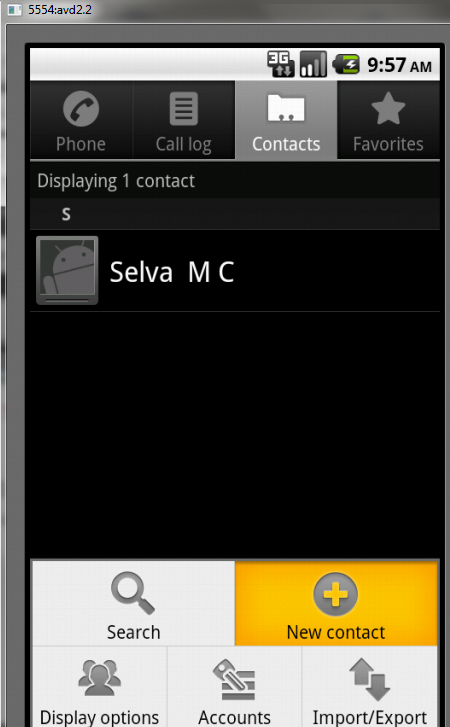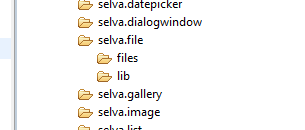Package Name : selva.contact
Version : 1.5 ( Supports 1.5 and above versions )
main.xml
<?xml version="1.0" encoding="utf-8"?>
<LinearLayout xmlns:android="http://schemas.android.com/apk/res/android"
android:orientation="vertical"
android:layout_width="fill_parent"
android:layout_height="fill_parent">
<ListView
android:id="@+id/android:list"
android:layout_width="fill_parent"
android:layout_height="wrap_content"
android:layout_weight="1"
android:stackFromBottom="false"
android:transcriptMode="normal"/>
<TextView
android:id="@+id/contactName"
android:textStyle="bold"
android:layout_width="wrap_content"
android:layout_height="wrap_content"/>
<TextView
android:id="@+id/contactID"
android:layout_width="fill_parent"
android:layout_height="wrap_content"/>
</LinearLayout>
<LinearLayout xmlns:android="http://schemas.android.com/apk/res/android"
android:orientation="vertical"
android:layout_width="fill_parent"
android:layout_height="fill_parent">
<ListView
android:id="@+id/android:list"
android:layout_width="fill_parent"
android:layout_height="wrap_content"
android:layout_weight="1"
android:stackFromBottom="false"
android:transcriptMode="normal"/>
<TextView
android:id="@+id/contactName"
android:textStyle="bold"
android:layout_width="wrap_content"
android:layout_height="wrap_content"/>
<TextView
android:id="@+id/contactID"
android:layout_width="fill_parent"
android:layout_height="wrap_content"/>
</LinearLayout>
ContactActivity.java
package selva.contact;
import android.os.Bundle;
import android.app.ListActivity;
import android.database.Cursor;
import android.net.Uri;
import android.provider.ContactsContract;
import android.widget.SimpleCursorAdapter;
public class ContactActivity extends ListActivity
{
/** Called when the activity is first created. */
@Override
public void onCreate(Bundle savedInstanceState) {
super.onCreate(savedInstanceState);
setContentView(R.layout.main);
Uri allContacts = Uri.parse("content://contacts/people");
Cursor c = managedQuery(allContacts, null, null, null, null);
String[] columns = new String[] { ContactsContract.Contacts.DISPLAY_NAME,ContactsContract.Contacts._ID };
int[] views = new int[] {R.id.contactName, R.id.contactID};
SimpleCursorAdapter adapter =new SimpleCursorAdapter(this, R.layout.main, c, columns, views);
this.setListAdapter(adapter);
}
}
import android.os.Bundle;
import android.app.ListActivity;
import android.database.Cursor;
import android.net.Uri;
import android.provider.ContactsContract;
import android.widget.SimpleCursorAdapter;
public class ContactActivity extends ListActivity
{
/** Called when the activity is first created. */
@Override
public void onCreate(Bundle savedInstanceState) {
super.onCreate(savedInstanceState);
setContentView(R.layout.main);
Uri allContacts = Uri.parse("content://contacts/people");
Cursor c = managedQuery(allContacts, null, null, null, null);
String[] columns = new String[] { ContactsContract.Contacts.DISPLAY_NAME,ContactsContract.Contacts._ID };
int[] views = new int[] {R.id.contactName, R.id.contactID};
SimpleCursorAdapter adapter =new SimpleCursorAdapter(this, R.layout.main, c, columns, views);
this.setListAdapter(adapter);
}
}
AndroidManifest.xml
<manifest xmlns:android="http://schemas.android.com/apk/res/android"
package="selva.contact"
android:versionCode="1"
android:versionName="1.0" >
<uses-sdk android:minSdkVersion="7" />
<uses-permission android:name="android.permission.READ_CONTACTS"/>
<application
android:icon="@drawable/ic_launcher"
android:label="@string/app_name" >
<activity
android:label="@string/app_name"
android:name=".ContactActivity" >
<intent-filter >
<action android:name="android.intent.action.MAIN" />
<category android:name="android.intent.category.LAUNCHER" />
</intent-filter>
</activity>
</application>
</manifest>
OUTPUT:
click call button in emulator
click contacts tab
select New contact
Fill the Details in New contact Form
Click Done Button
Contacts are appeared in screen
Now run the program
Click Here To download Source code